You’re Still Using Spreadsheets? Automate Your Business With These Custom SaaS Tools

Spreadsheets are flexible, familiar, and great for simple calculations. But as a business grows, relying on spreadsheets to run day-to-day operations can become time-consuming—and risky.
From stock issues to missed follow-ups, scattered files and manual tracking often lead to gaps in communication and delays in decision-making. That’s why more small to mid-sized businesses are gradually moving toward SaaS (Software-as-a-Service) platforms—not for the hype, but for better structure and visibility.
This article breaks down how modern SaaS tools can take the load off spreadsheets and help teams manage operations more smoothly.
What Spreadsheets Can’t Handle Well
Spreadsheets aren’t inherently bad—but they weren’t built to handle:
-
Real-time collaboration across departments
-
Automated updates across systems (e.g., when inventory affects orders)
-
User access control and change history
-
Integration with payments, customer records, or HR data
As more people access and modify the same file, errors multiply—and version control becomes a problem.
What SaaS Systems Can Help You Manage
SaaS platforms don’t aim to replace every tool at once. But many businesses start by using them to manage a few key areas:
Inventory and Supply Chain
Track stock levels, set low-inventory alerts, and coordinate with suppliers. This helps avoid both over-ordering and running out of materials.
HR and Attendance
Digitize time tracking, leave requests, and employee records. You can also export data for payroll or compliance.
Sales and CRM
Organize leads, follow-ups, and customer data in one place. This helps teams avoid missed opportunities and improve response times.
Orders and Customer Service
Track incoming orders, service requests, or support tickets with a clear workflow. This ensures faster resolution and better accountability.
Why It Matters
Switching to SaaS systems isn’t about “digitizing everything overnight.” It’s about improving visibility, reducing duplication, and making better use of your time.
Teams often find:
-
Fewer manual errors
-
More transparency across departments
-
Easier tracking of what’s done, pending, or delayed
-
Better reporting for smarter decisions
These changes don’t always show up overnight—but over time, the difference in coordination and accountability becomes clearer.
Start Small, Scale As Needed
You don’t need to roll out a full system across your business all at once. Many companies begin with just one department—like inventory or sales—and gradually connect the rest.
The key is to choose tools that fit your workflow, not force your workflow to fit the tool.
📩 Inquire us today at getdigital@wcubesolutions.com