From Branding to POS: The Complete Tech Stack for Food Brands

Opening a food business takes passion, creativity, and a lot of hard work. But running it efficiently—day in and day out—is a different challenge. From handling orders and inventory to managing staff and ensuring consistent quality, the daily operations can become overwhelming without the right systems in place.
This article walks through a practical digital setup we recommend for restaurants, cafés, food stalls, or cloud kitchens looking to improve their operations—not just with tech for tech’s sake, but with tools that work together to support your business goals.
1. Solid Branding Across Touchpoints
Your brand isn’t just your logo. It includes your menu layout, your packaging design, your signage, and even how your social media looks. A clear and consistent brand helps people remember you and builds trust—especially when you’re competing in a crowded market.
Key areas to focus on:
-
Logo and brand colors
-
Menu design (print and digital)
-
Packaging (stickers, boxes, bags, labels)
Even basic improvements in visual branding can make a difference in how customers perceive your product.
2. Website With Online Ordering and Menu Control
A website doesn’t have to be complicated. At the very least, it should include your menu, contact details, and an option to order directly—either for pick-up, delivery, or dine-in via QR.
Using a menu CMS (content management system) means you can update prices or items easily without needing to call a developer every time.
Simple features that help:
-
Mobile-friendly design
-
Order form with GCash/bank payment options
-
Ability to update items, prices, and promos
This gives you a direct sales channel and more control over how your food is presented.
3. POS System Linked to Kitchen Display
A point-of-sale system helps track orders, record payments, and reduce manual mistakes. When it’s connected to a kitchen display system (KDS), your kitchen staff sees orders in real time, helping reduce delays and missed items.
There are many affordable POS tools in the market today that cater to small businesses. Start with one that matches your daily workflow and grows with you.
4. Inventory and Recipe Costing Tools
Understanding your food cost is essential to pricing your menu properly. Without this, you may end up undercharging—or wasting ingredients without realizing it.
Basic tools can help you:
-
Track stock levels
-
Calculate food cost per dish
-
Get alerts when items run low
This isn’t about perfection—just getting clearer visibility into what’s being used and what it costs.
5. Production Monitoring Dashboard
For businesses with prep kitchens or multiple outlets, a simple dashboard can help monitor production schedules, batch tracking, and delivery coordination.
This helps improve consistency, especially as you scale. Even a shared Google Sheet or dashboard tool can make operations smoother when used correctly.
Bringing It All Together
Each of these tools adds value on its own—but they work better when they’re connected. When your POS talks to your inventory system, or when your menu updates automatically across your website and ordering platform, it reduces errors and saves time.
This isn’t just about going digital. It’s about building a setup that fits your operations—and grows as you do.
📩 Inquire us today at getdigital@wcubesolutions.com